Animal Contact OHHA form Instructions
OHHA FORM STEP-BY-STEP INSTRUCTIONS
The form consists of multiple sections, though not all sections are visible to every user.
The form may only be completed by supervisors. We recommend dedicating at least 5-10 minutes if completing only the Animal Contact Risk Assessment section and 10-15 minutes if completing Noise and/or Respirator Exposures.
This form does not auto-save. Users must click “SAVE” before submitting or closing the form to avoid losing information. When you “SAVE,” an email is generated to the supervisor’s email with a link to return to the saved form. You MUST use this email link to return to the saved form.
If at any time the form is not functioning correctly, please clear your browser’s cache and try again. Please ensure all required fields are completed before submission.
- Employee Information
Supervisors are to enter the employee ID (one at a time) in the ”Employee ID” field. This should populate the employee details automatically. Be sure to check the details below for correctness. Your (supervisor’s) email must be entered correctly for effective communication. No need to click the save button at the bottom of the form unless you wish to save and continue later.

- Supervisor’s Hazard Assessment Questionnaire
Navigate to this tab to select the relevant risk assessment request – Animal Contact, Noise Exposure, and/or Respirator Use
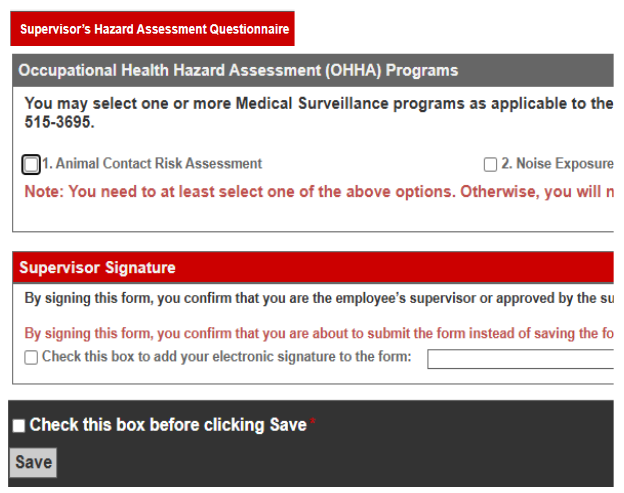
If Animal Contact Risk Assessment is selected, it opens the section below. Please select the appropriate exposure. Note: If option 1 or 2 applies to the employee, they are not required to be enrolled in the Animal Contact Program. Please check the electronic box and click save to submit the form. Otherwise, proceed to step “c” below
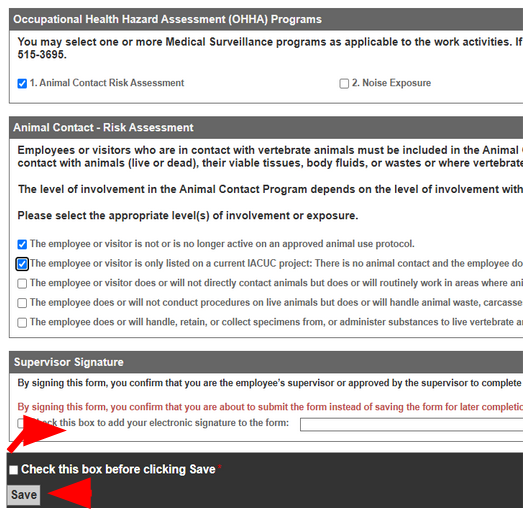
Select any of the options 3-5 to complete the animal contact information. One animal/species should be entered at a time. Use the “Add” and “Remove” tab to add and remove additional animals/species. Please include all animals that the employee will be working with.
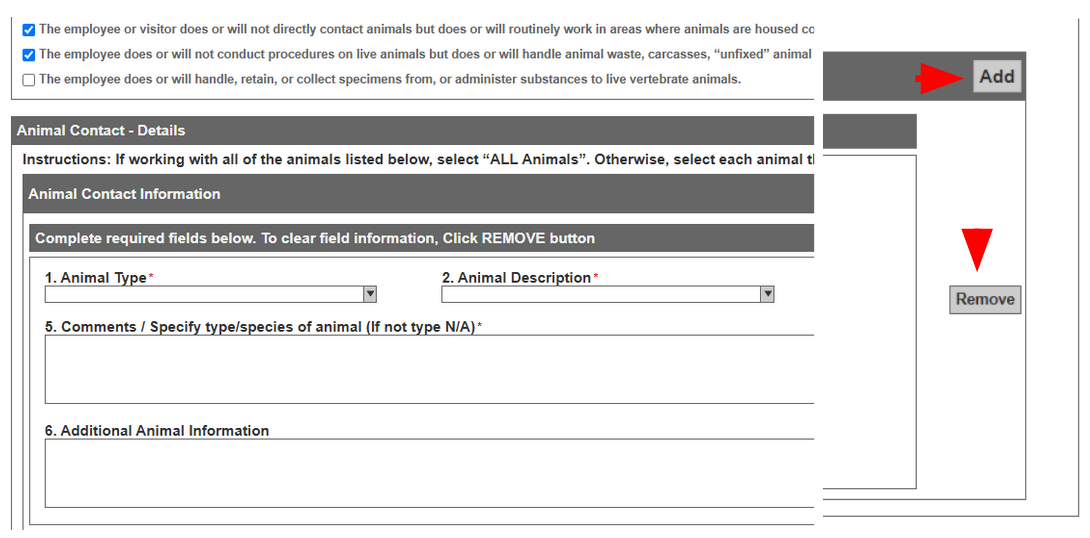
Complete the PPE section below. If a specific PPE selection or type is not included, please include a message in the “Additional Animal Information” field (item 6 above). Otherwise, EHS will specify additional PPE requirements based on its assessment.
If hearing protection or respirator use is required, please check the “Noise Exposure” and/or “Respirator Use” section at the top of the form. See the screenshot below.
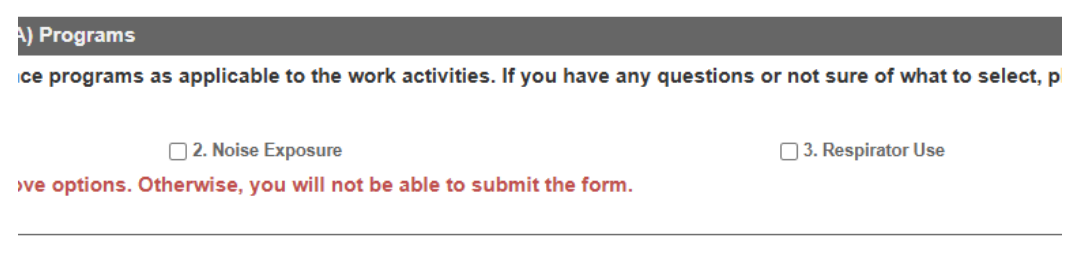
If Noise and/or respirator is selected, you will need to provide additional information by scrolling down the form as indicated below.
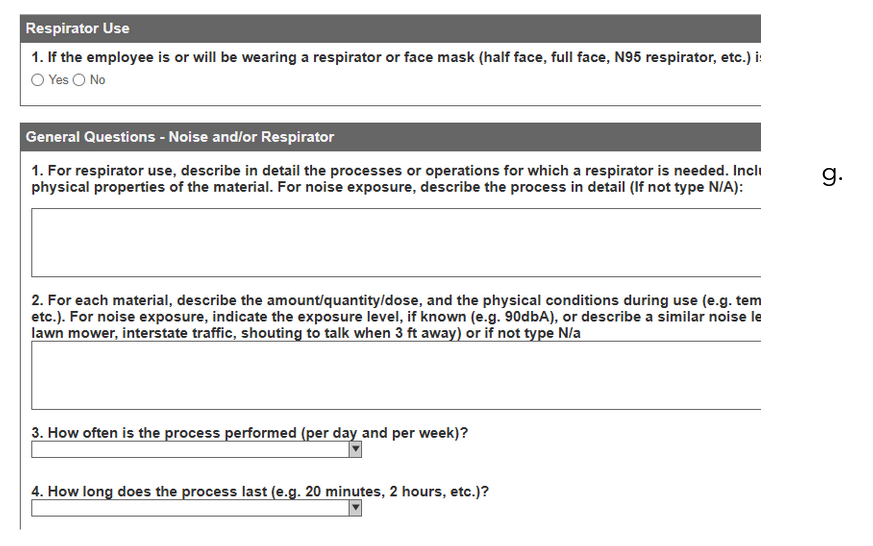
After the above is completed to the best of your knowledge, TO SUBMIT THE FORM, please check the electronic box and click “save”. The form is now submitted. TO SAVE THE FORM and complete the application later, only check the “save” button below. The form is now saved.
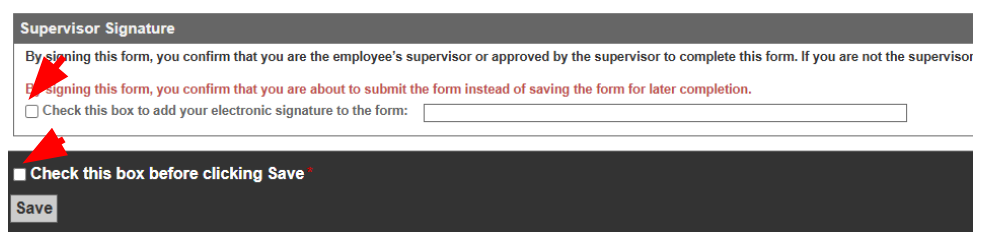
An email will be sent to you confirming that the form was successfully submitted. If you saved the application, an email will also be sent to you with a specific link to continue the application. Please save this email/link. We recommend a quick turnaround in completing this application, as the employee cannot start working without being cleared.
If the submission is approved, the employee will receive an email with a link to complete the worker medical questionnaire.